Instrument Setup and calibration:
After the program is installed, you must configure the software to recognize the particular instrument you are using. Your spectrophotometer must always be calibrated after switching on. It is recommended to calibrate at least every eight hours. Different types of spectrophotometers have different settings. Below are the instructions:
1. Select Instrument Menu > Preferences. The window below is displayed.
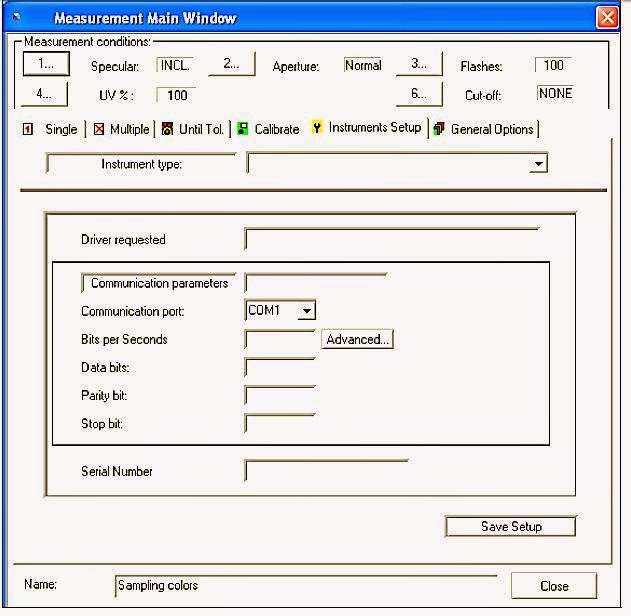
2. When you have made all of the necessary changes, click the Save Setup button to make the changes permanent. The program will prompt you for the calibration data
3. Place the calibration disk in the appropriate drive (diskette or CD drive). The program defaults to the diskette drive A. If it does not find this drive, it will prompt you for the disk location:
4. Browse to the correct drive, highlight it and click Open. Two files will be displayed:
5. Select both files and click Open. The calibration data will be copied to the system. When the data is copied, the window below will be displayed:
(Others time when calibration will need go to Instrument Menu > Calibrate)
6. After pressing Calibration The following dialog box displays.
ü Place the this calibration tile over the measurement
port, and click the Ready button.
7.After pressing Ready The following dialog box displays
measurement port, and click the Ready button.
8.After pressing Ready The following dialog box displays
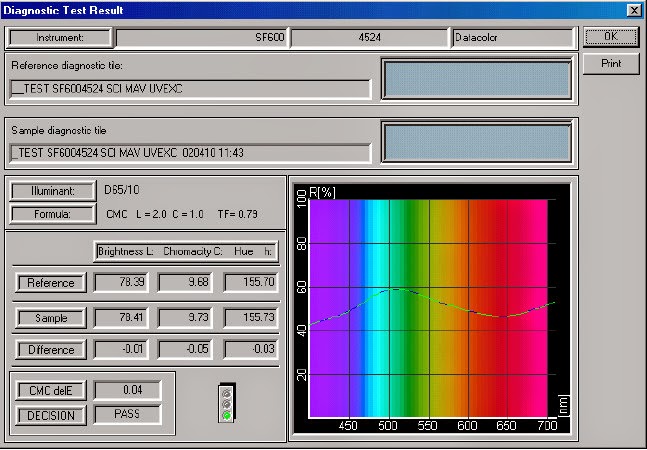
Place the this calibration tile over the measurement port, and click the Ready button.







কোন মন্তব্য নেই:
একটি মন্তব্য পোস্ট করুন